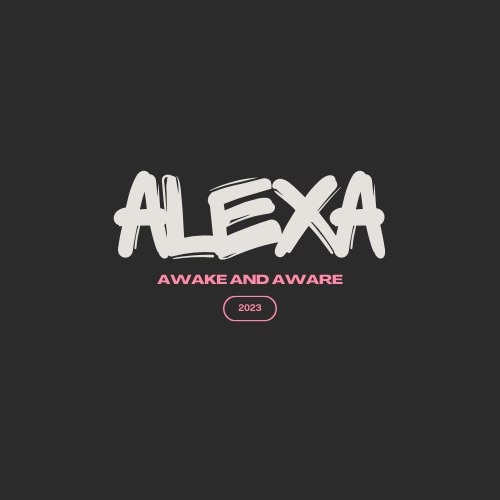Data Types
Original...About 5 min
Data Types
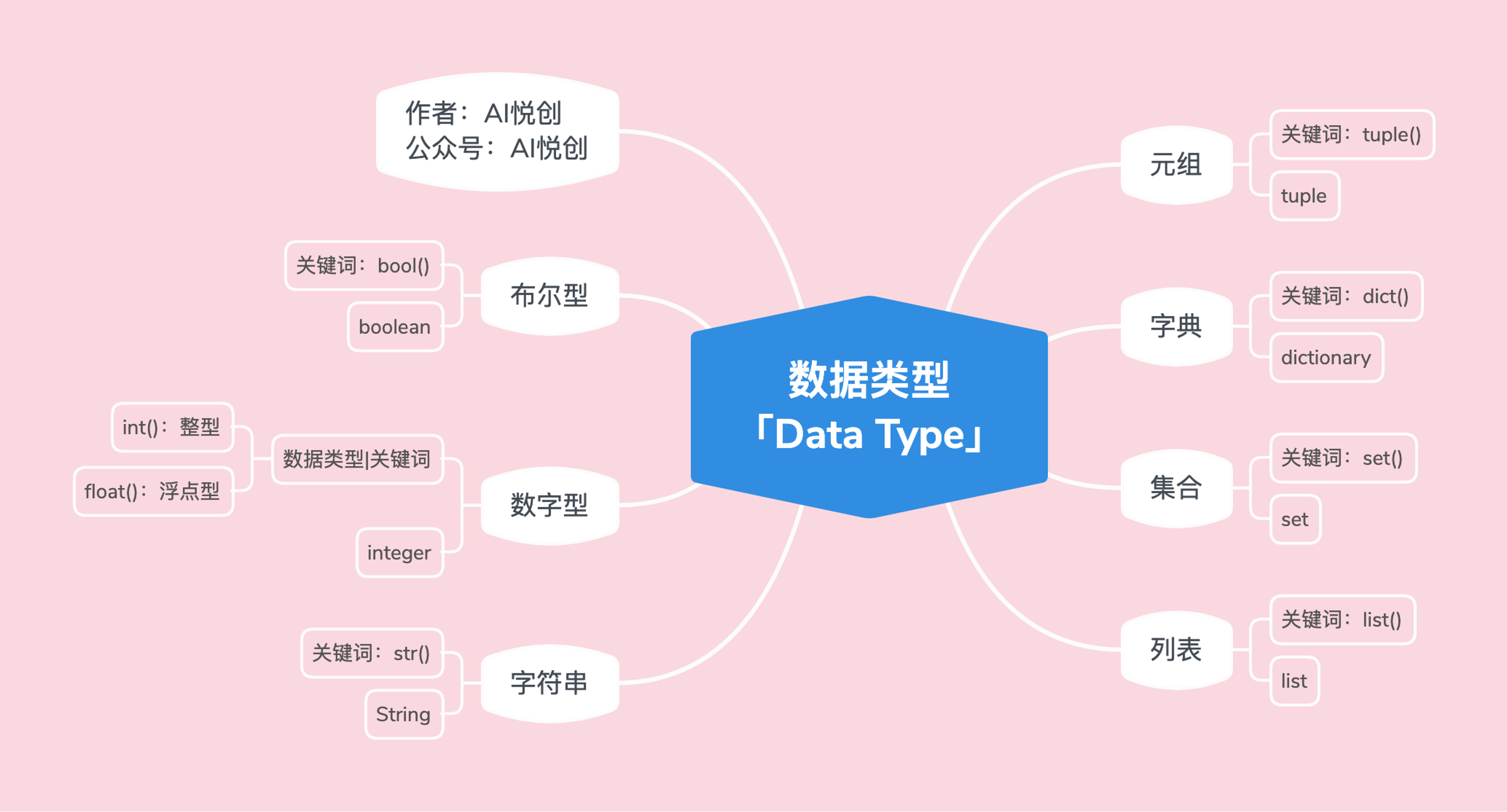
1. Numeric Types [int, float]
1.1 Code Examples
Integer
int_num = 1 t = type(int_num) # check data type print(int_num) print("int num type is:>>>", t) print("Directly check data type and print:>>>", t) # output 1 int num type is:>>> <class 'int'> Directly check data type and print:>>> <class 'int'>Float
float_num = 1.5 t = type(float_num) # check data type print(float_num) print("float num type is:>>>", t) print("Directly check data type and print:>>>", t) # output 1.5 float num type is:>>> <class 'float'> Directly check data type and print:>>> <class 'float'>
2. Strings [str]
2.1 Code Example
string = "Hello Alexa"
t = type(string)
print(string)
print("string type is:>>>", t)
print("Directly check data type and print:>>>", t)
# output
Hello Alexa
string type is:>>> <class 'str'>
Directly check data type and print:>>> <class 'str'>
2.2 Three Characteristics of Strings
- Orderliness
- From left to right, index starts from 0
- From right to left, index starts from -1
- Anything inside quotes is considered an index
- Immutability
- Strings cannot be changed after creation
- Note: Immutability means that during the execution of the code, strings cannot be modified, added, or deleted
- Any Character
- Any character that can be entered from the keyboard can be an element of a string
- Characters placed in a string become the type of the string, with each element referred to as a "subcharacter"
3. Lists [list]
3.1 Code Example
lst = ["Hello Alexa", 1, 1.1, ("a", "b", 1), ["x", 2], True, False]
t = type(lst)
print(lst)
print("string type is:>>>", t)
print("Directly check data type and print:>>>", t)
# output
['Hello Alexa', 1, 1.1, ('a', 'b', 1), ['x', 2], True, False]
string type is:>>> <class 'list'>
Directly check data type and print:>>> <class 'list'>
3.2 Three Characteristics of Lists
- Orderliness
- From left to right, index starts from 0
- From right to left, index starts from -1
- Each element in the list is counted
- For example:
lst = ["alexa", 12] - In the above list, there are two elements with indices:
"alexa", from left to right 0, from right to left -112, from left to right 1, from right to left -1
- For example:
- Mutability: During the program's execution, lists can be "added, changed, deleted"
- Any Data Type: Any data type in Python can be an element of a list
All Data Types Owned by Python "Only Include Basic Data Types"
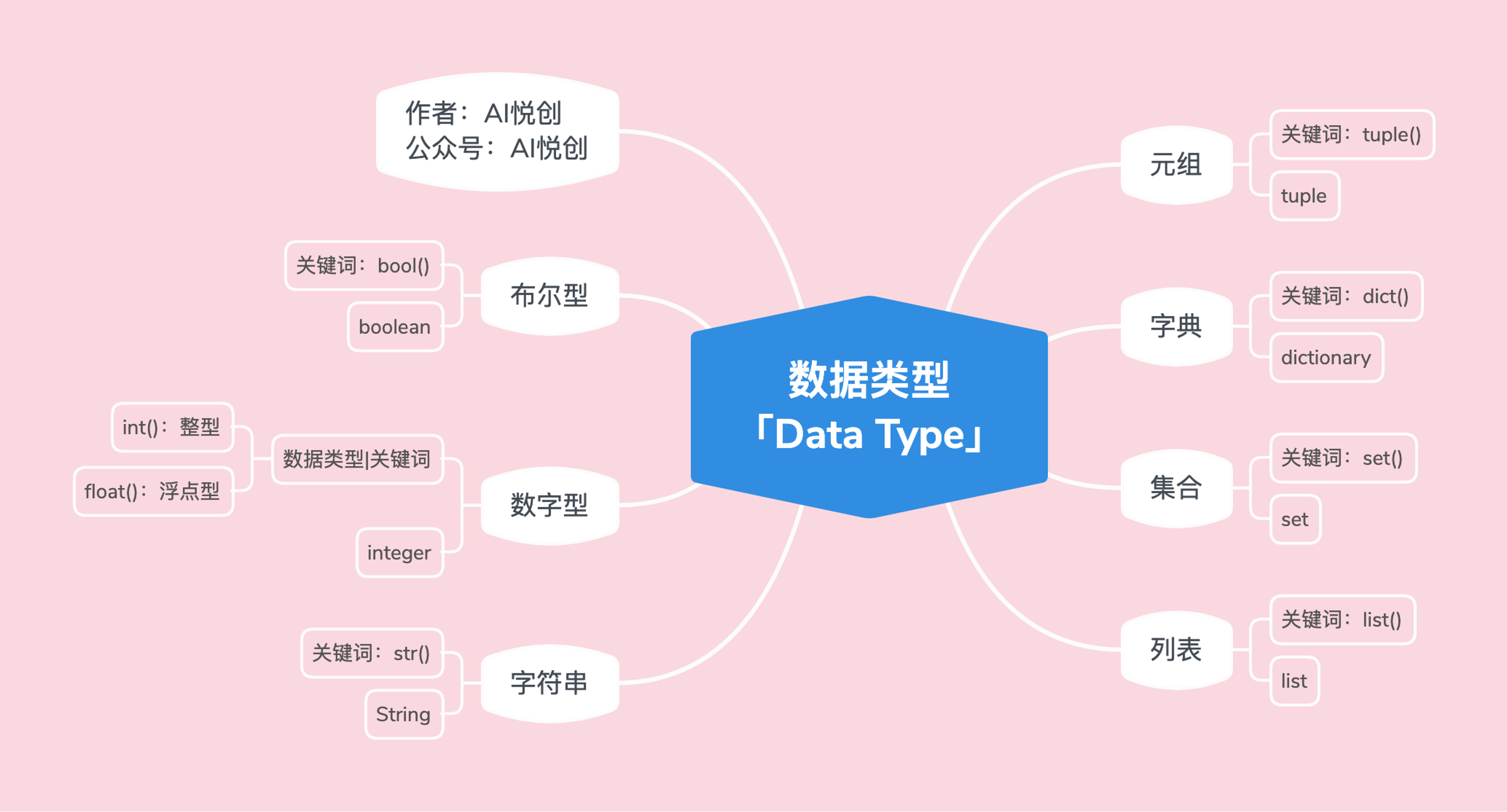
4. Tuples [tuple]
4.1 Code Example
tup = ("Hello Alexa", 1, 1.1, ("a", "b", 1), ["x", 2], True, False)
t = type(tup)
print(tup)
print("string type is:>>>", t)
print("Directly check data type and print:>>>", t)
# output
('Hello Alexa', 1, 1.1, ('a', 'b', 1), ['x', 2], True, False)
string type is:>>> <class 'tuple'>
Directly check data type and print:>>> <class 'tuple'>
4.2 Three Characteristics of Tuples
- Orderliness
- From left to right, index starts from 0
- From right to left, index starts from -1
- Each element in the tuple is counted
- For example:
tup = (“alexa”, 12) - In the above tuple, there are two elements with indices:
“alexa”, from left to right 0, from right to left -112, from left to right 1, from right to left -1
- For example:
- Immutability: During the program's execution, tuples cannot be "added, changed, deleted"
- Any Data Type: Any data type in Python can be an element of a tuple
4.3 Tuple vs List
Why Choose a Tuple After Having a List?
- If the stored data or quantity is variable, such as a log function on a social platform that tracks which posts a user has viewed in a week, then a list is more suitable.
- If the stored data and quantity are constant, such as a system (software) that needs to return the latitude and longitude of a location and directly pass it to the user for viewing, then a tuple is definitely more suitable.
- Assumption
- Assumption 1: Now there is a warehouse, and you want to add items to the warehouse. The warehouse is large, and there may or may not be space available. In this case, do we need to hire a warehouse manager so that we can directly ask the warehouse manager if there is space (is there space/ memory)? The warehouse manager will tell you, and you can directly add your items.
- The question is, why does the warehouse manager know if there is space in the warehouse? — Because the warehouse manager will track the status of the warehouse all the time.
- Assumption
- Assumption 1: Now there is a warehouse, and you want to add items to the warehouse. The warehouse is large, and there may or may not be space available. In this case, do we need to hire a warehouse manager so that we can directly ask the warehouse manager if there is space (is there space/ memory)? The warehouse manager will tell you, and you can directly add your items.
2: Now there is a warehouse for atomic bombs. After the warehouse is created, only one atomic bomb can be stored. So, do we need to set up a special person to track the status of the atomic bomb warehouse? — No need, it is redundant. (Otherwise, the leader will run out of oil hahaha)
- Why?
- User logs 📔, will it always change (record 📝 which posts have been viewed)? Do we need a "person" similar to a warehouse manager to track and know if there is space (if there is space/ memory), and also know where to add it? — A list is more appropriate because lists are mutable. "Mutable means: adding, deleting, modifying"
- Why is a tuple not suitable? — Because every time you need to add data, you have to create a new tuple. (It's like: you create a warehouse for atomic bombs, it is just enough to store one, so when you want to store two, you can only create a new warehouse again.)
- Will the latitude and longitude change? Obviously not, so there is no need for an extra "person" to track the status. — Can a list be used? Yes, but it is unnecessary. "Because we don't need a warehouse manager." Using a list is a bit wasteful of resources. The functionality of the tuple is just enough.
- User logs 📔, will it always change (record 📝 which posts have been viewed)? Do we need a "person" similar to a warehouse manager to track and know if there is space (if there is space/ memory), and also know where to add it? — A list is more appropriate because lists are mutable. "Mutable means: adding, deleting, modifying"
5. Dictionary [dict]
5.1 Code Example
d = {"name": "alexa", "age": 18, 1: "int", 1.1: 1, "tup": (1, 2, 3)}
t = type(d)
print(d)
print("string type is:>>>", t)
print("Directly check data type and print:>>>", t)
# output
{'name': 'alexa', 'age': 18, 1: 'int', 1.1: 1, 'tup': (1, 2, 3)}
string type is:>>> <class 'dict'>
Directly check data type and print:>>> <class 'dict'>
5.2 Characteristics of a Dictionary
- Unordered (after Python 3.6+, it is ordered)
- Understand as unordered for now
- Some early basics may not be needed
- Composition of a Dictionary: Composed of a series of keys and values
d = {"key1": "value1", "key2": "value2"} - Key:
- Only immutable data types can be used as keys
- For example: strings, numbers, booleans, tuples
- Value: Any data type, all data types owned by Python
- Mutability: Can add, delete, and change values corresponding to keys
6. Set [set]
6.1 Code Example
set1 = {1, 2, "hello", 1.1, (1, 2, 3), False}
t = type(set1)
print(set1)
print("string type is:>>>", t)
print("Directly check data type and print:>>>", t)
# output
{False, 1, 2, 1.1, (1, 2, 3), 'hello'}
string type is:>>> <class 'set'>
Directly check data type and print:>>> <class 'set'>
6.2 Characteristics of a Set
- Unordered: Sets have no order, meaning there is no indexThe order may change after running, and it might not be the same as the input order
set1 = {1, 2, "hello", 1.1, (1, 2, 3), False} print(set1) # output {False, 1, 2, 1.1, (1, 2, 3), 'hello'}Warning
If you run the set many times or one of the times, the order does not change, we still cannot say that the set is ordered. Why? You throw a die 500 times, and it is always 6. Can you say that throwing a die is a deterministic event? — Obviously not 🙅.
- Determinism:
- Every value in a set is determined, meaning "immutable data types" are needed
- For example: boolean, number, tuple, string
- For example: Why doesn't a list work? — Lists are mutable and have indeterminacy
Mutable Test
set1 = {1, 2, "hello", 1.1, (1, 2, 3), False, [1, 2]}
t = type(set1)
print(set1)
print("string type is:>>>", t)
print("Directly check data type and print:>>>", t)
# output
Traceback (most recent call last):
File "/Users/gaxa/Coder/Pythonfile/data_type.py", line 1, in <module>
set1 = {1, 2, "hello", 1.1, (1, 2, 3), False, [1, 2]}
^^^^^^^^^^^^^^^^^^^^^^^^^^^^^^^^^^^^^^^^^^^^^^
TypeError: unhashable type: 'list'
- Uniqueness: Repeating values will not cause an error, and duplicates will be automatically removed
set2 = {1, 1, 1, 2, 2, 3} print(set2) # output {1, 2, 3} - Mutability: You can add and delete data in a set, but you cannot modify the output. "Note: It is impossible to specify the index to delete an element"
7. Boolean [bool]
7.1 Code Example
condition = True # False
print(condition)
print(type(condition))
# output
True
<class 'bool'>
What do you think?
 0
0 0
0 0
0 0
0 0
0 0
0