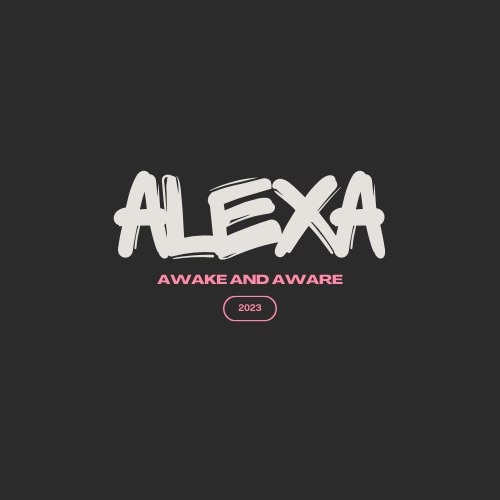Typora guide
Original...About 1 min
- Do not use Chinese characters for file names.
- Use hyphens instead of spaces.
- Start the first line of the article with three dashes
---. - Headings should be formatted with two or three hash symbols followed by a space. Headings range from level 2 to level 6, excluding the article title.
- Begin and end an extended section with three colons
:::andmd-demo. - Use triple backticks with the language identifier to input code:
print("hello bornforthis")
- To insert an image, copy-paste it, and it will automatically generate a folder named
assets. - Create links using the format
[link name](link).
1. Article Title
Article Title
Heading 2
Heading 3
Heading 4
## Heading 2
### Heading 3
#### Heading 4
2. Code
Input Code
print("hello bornforthis")
```python
print("hello bornforthis")
```
3. Image
Insert Image
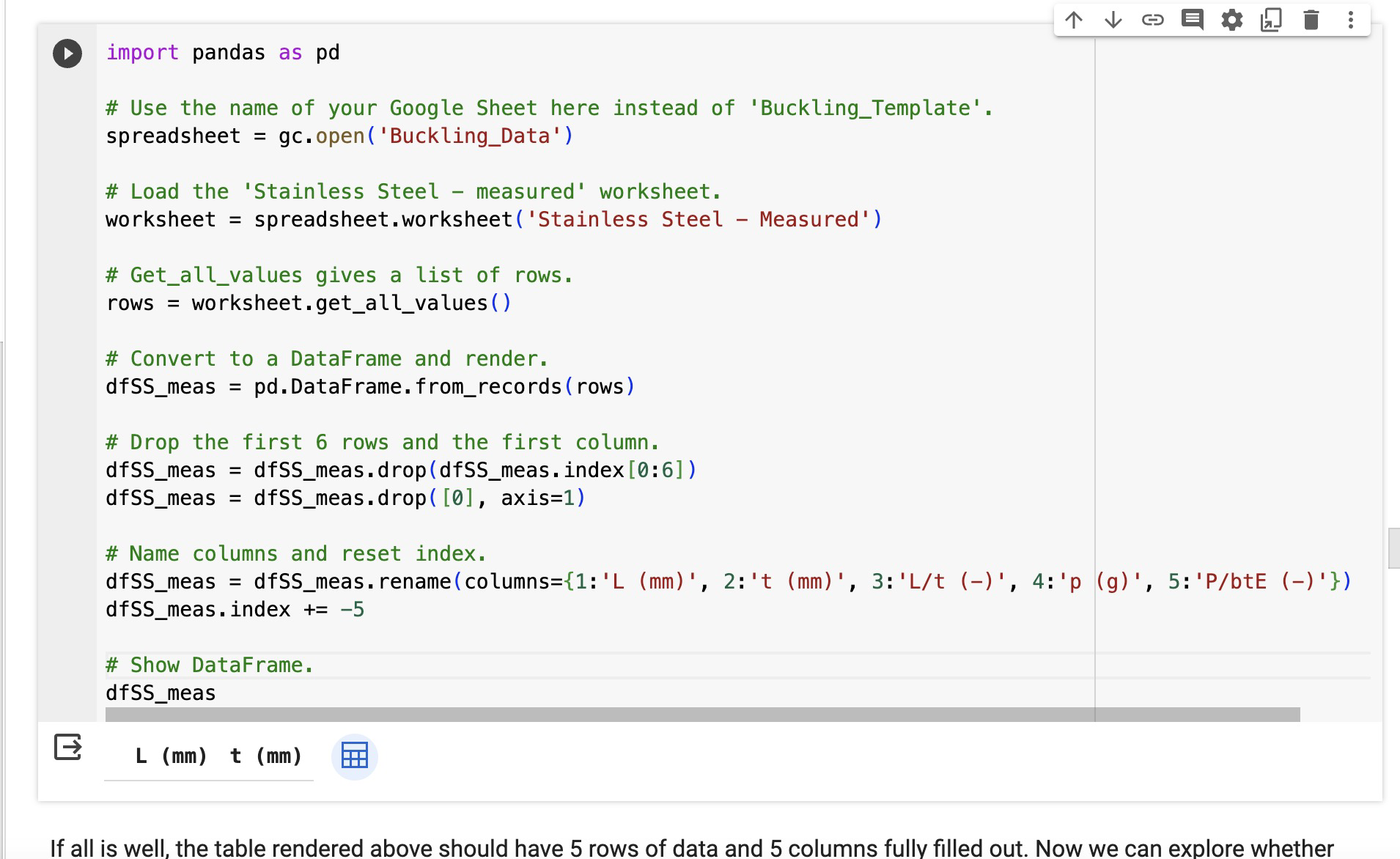

4. Ordered and Unordered Headings, Task List
Ordered and Unordered Headings
- Use a hyphen and space to create unordered headings.
- Use number + dot + space to create ordered headings.
- [ ] Plan A: - space inside square brackets, add x: - [x]
- [ ] Plan B
- Use a hyphen and space to create unordered headings.
1. Use number + dot + space to create ordered headings.
- [ ] Plan A: - space inside square brackets, add x: - [x]
- [ ] Plan B
5. Information Box/Tip Container
Information Box
Inside has other :::. Outside should use four colons.
Name
Important‼️
Info
Information
Note
Note
Tips
Tip
Warning
Warning
Caution
Caution
Details
Details
Inside has other :::. Outside should use four colons.
::: important Name
Important‼️
:::
::: info
Information
:::
::: note
Note
:::
::: tip
Tip
:::
::: warning
Warning
:::
::: caution
Caution
:::
::: details
Details
:::
6. Links
7. Underline
Underline
Underline
Use <u> + ... + </u>
<u>Underline</u>
Use `<u> + ... + </u>`
8. Alignment
Alignment
Left-aligned content
Centered
Right-aligned content
Justified content
::: left
Left-aligned content
:::
::: center
Centered
:::
::: right
Right-aligned content
:::
::: justify
Justified content
:::
9. Formulas
Place commands and LaTeX syntax between $$.
Place commands and LaTeX syntax between $$.
$\sqrt{2}$
$\large\frac{a}{b}$
$\large\sum_{i=0}^{n}\frac{\sqrt{2}}{{2i}}$
$$
\sqrt{2}
\\
\sum_i^{i=0}\frac{1}{2}
$$
10. Multimedia
Multimedia
<AudioPlayer src="https://theme-hope-assets.vuejs.press/files/sample.mp3" />
<AudioPlayer src="/music/sample.mp3" />
<BiliBili bvid="xxxxxxx" />
<PDF url="//theme-hope-assets.vuejs.press/files/sample.pdf" />
<VidStack src="https://vp-demo.u2sb.com/video/caminandes_03_llamigos_720p.mp4" />
<YouTube id="0JJPfz5dg20" />
<PDF url="/lecture.pdf" />
<VidStack src="https://vp-demo.u2sb.com/video/caminandes_03_llamigos_720p.mp4" />
What do you think?
 0
0 0
0 0
0 0
0 0
0 0
0