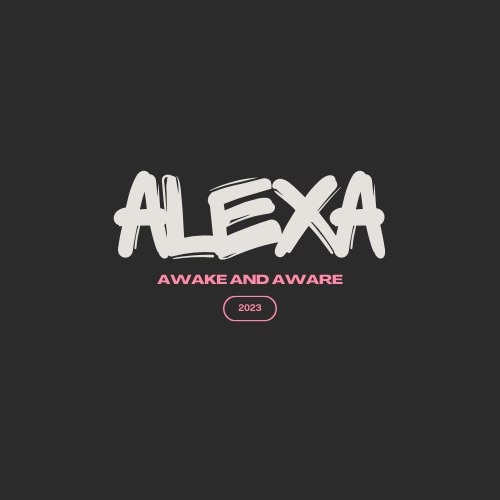Strings
1. Definition of Strings
A string is a sequence composed of letters, numbers, and special characters.
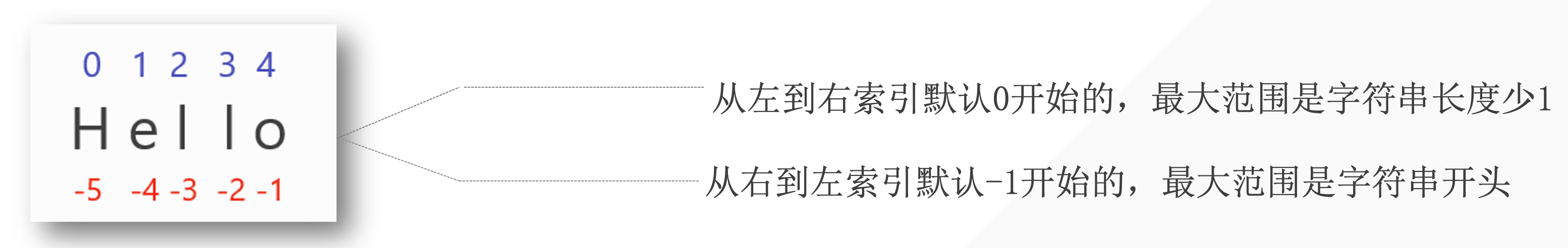
2. Creating Strings
— Using single quotes, double quotes, or triple quotes.
name = "alexa"
number = '18'
paragraph = '''Hello, I'm Alexa
'''
para = """Hello Alexa
"""
- Mixing single and double quotes, so you may need to accept different types of quotes, otherwise, you cannot fully encapsulate the string content.
string = 'I'm Alexa # wrong
string = "I'm Alexa" # correct
What about triple quotes?
Let's say we need to store the following text in Python code:
We sometimes need to not only look at the answers within the options but also think about the answers outside the options. — AI Yuechuang
Shallow ones see shallow, deep ones see deep. — Huang Jiabao
The earliest risers are idealists, the fastest runners are scammers, and the bravest are adventurers who are afraid of missing everything and rushing in are leeks. And the real success, may not have entered yet.
Implement the function first, then optimize, otherwise, everything will be chaotic. — AI Yuechuang
Anything you can't write clearly is something you haven't really understood.
How do we implement this in Python code as a string?
string = "We sometimes need to not only look at the answers within the options but also think about the answers outside the options. — AI Yuechuang
Shallow ones see shallow, deep ones see deep. — Huang Jiabao
The earliest risers are idealists, the fastest runners are scammers, and the bravest are adventurers who are afraid of missing everything and rushing in are leeks. And the real success, may not have entered yet.
Implement the function first, then optimize, otherwise, everything will be chaotic. — AI Yuechuang
Anything you can't write clearly is something you haven't really understood"
# This way, only the first line content will be encapsulated
string = "We sometimes need to not only look at the answers within the options but also think about the answers outside the options. — AI Yuechuang\
Shallow ones see shallow, deep ones see deep. — Huang Jiabao\
The earliest risers are idealists, the fastest runners are scammers, and the bravest are adventurers who are afraid of missing everything and rushing in are leeks. And the real success, may not have entered yet.\
Implement the function first, then optimize, otherwise, everything will be chaotic. — AI Yuechuang\
Anything you can't write clearly is something you haven't really understood"
# Output
We sometimes need to not only look at the answers within the options but also think about the answers outside the options. — AI YuechuangShallow ones see shallow, deep ones see deep. — Huang JiabaoThe earliest risers are idealists, the fastest runners are scammers, and the bravest are adventurers who are afraid of missing everything and rushing in are leeks. And the real success, may not have entered yet.Implement the function first, then optimize, otherwise, everything will be chaotic. — AI YuechuangAnything you can't write clearly is something you haven't really understood
# Adding a backslash can encapsulate it, but it cannot break the line, so triple quotes are needed.
string = """We sometimes need to not only look at the answers within the options but also think about the answers outside the options. — AI Yuechuang
Shallow ones see shallow, deep ones see deep. — Huang Jiabao
The earliest risers are idealists, the fastest runners are scammers, and the bravest are adventurers who are afraid of missing everything and rushing in are leeks. And the real success, may not have entered yet.
Implement the function first, then optimize, otherwise, everything will be chaotic. — AI Yuechuang
Anything you can't write clearly is something you haven't really understood"""
# Implement the original output
Triple quotes can also be used for comments
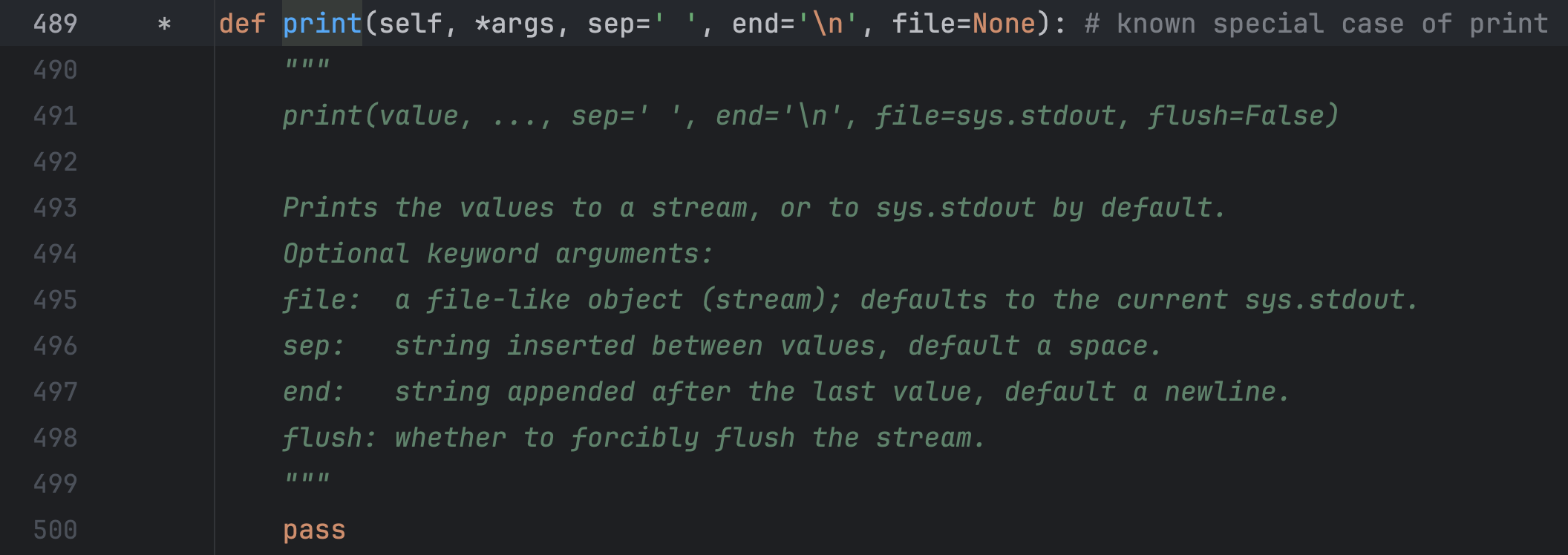
3. String Length
Use len(): Returns the length or number of characters in the string, starting from one, including spaces.
para = "Hello, alexa"
print(len(para))
# Output
12
4. Getting Characters from a String
4.1 Getting a Single Character
para = "Hello, alexa"
print(para[2]) # Selecting the 3rd character
print(para[0]) # Selecting the 1st character
print(para[-1]) # Selecting the last character
print(para[len(para)-1]) # Selecting the last character
4.2 Getting a Range of Characters
Use slicing interval (left-closed right-open) string[start: end]
"""Syntax: string = "bornforthis"
select = string[start: end]
PS: Remember to +1 for end"""
para = "Hello, alexa"
print(para[2:6]) # Selecting the 3rd to the 6th character (not including the 7th)
# Output
llo,
4.3 Getting Multiple Discontinuous Characters
Use slicing interval string[start: end: sep]
"""
Syntax: string = "0123456789"
select = string[start: end: sep] *sep= how many steps to the next number*
PS: Remember to +1 for end
"""
string = "0123456789"
# Get characters 02468
select = string[0: len(string): 2]
print(select)
# Get characters 13579
select = string[1: len(string): 2]
print(select)
string = "bornforthis"
# Get characters ofts
select = string[1: len(string): 3]
print(select)
4.4 Optimization
If we want to extract characters from the beginning to the end, we can omit the start and/or end, leaving them blank.
string = "0123456789"
# Get characters 02468
select = string[::
2]
print(select)
# Get characters 13579
select = string[1:: 2]
print(select)
4.5 String Reversal
The third position of the string controls the direction of character extraction. The default is 1 for positive, and if we change it to -1, it will be reversed.
Warning
Positive and negative control direction, number size controls step size.
string = "bornforthis"
select = string[:: -1]
print(select)
# Output
sihtrofnrob
What does the ellipsis omit?
select = string[0:11: -1]
print(select)
# Output
No result
If you use a positive index, starting from 0, going to -1 has no value, not satisfied.
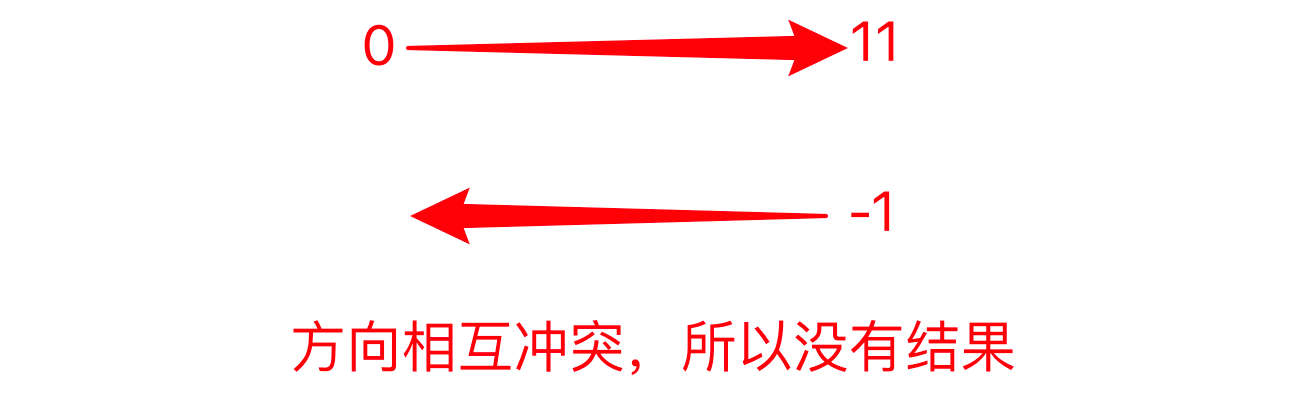
If you directly use a positive index to swap positions, the last one is 0, and it will be omitted:
select = string[len(string):0: -1]
print(select)
# Output
sihtrofnro # Missing "b"
So it should be reversed from -1 to the last one:
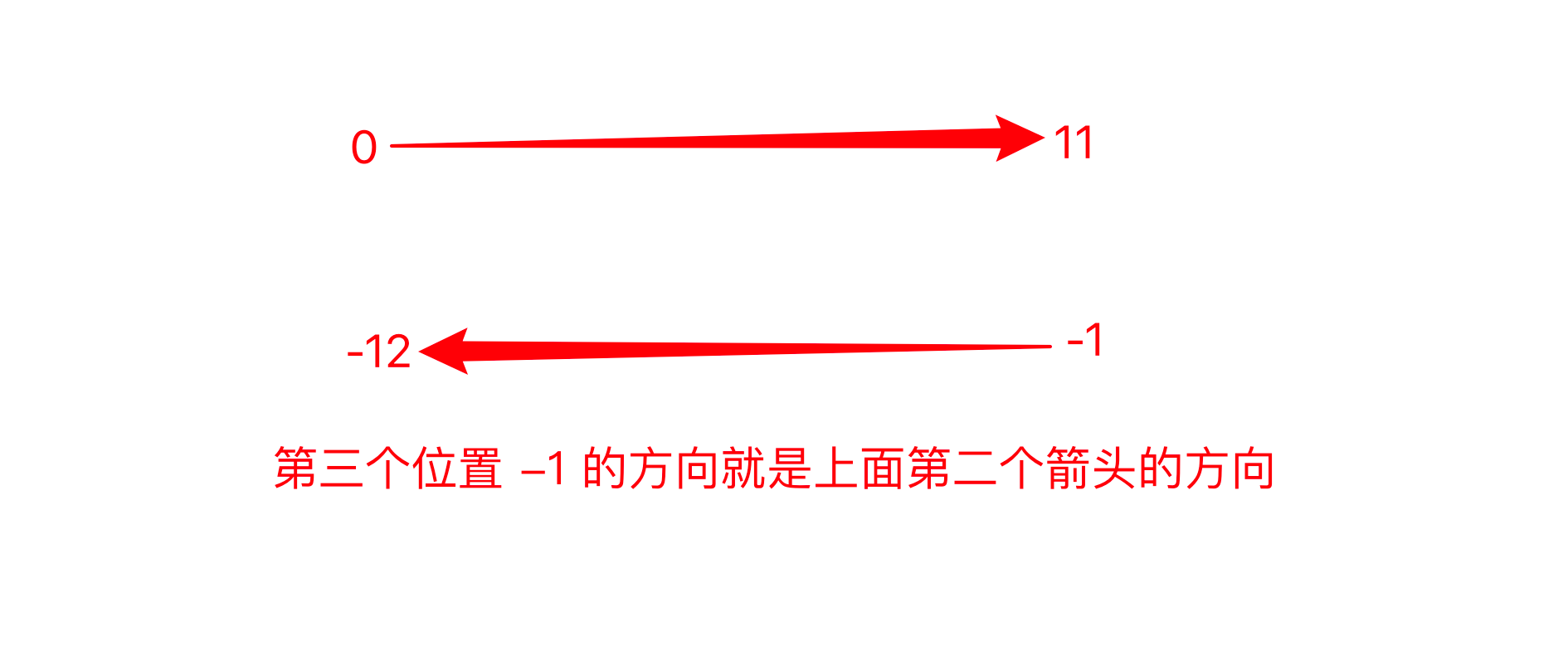
select = string[-1:-1*len(string)-1: -1]
print(select)
# Get rofn
select = string[-5:-9: -1]
print(select)
5. String Built-in Methods
5.1 .upper()
Converts the entire string to uppercase.
string = "bornforthis"
print(string.upper())
# Output
BORNFORTHIS
5.2 .lower()
Converts the entire string to lowercase.
string = "BORNFORTHIS"
print(string.lower())
# Output
bornforthis
5.3 .capitalize()
Capitalizes the first letter of the string.
string = "BORNFORTHIS"
print(string.capitalize())
# Output
Bornforthis
5.4 .title()
Capitalizes the first letter of each word, creating a title format.
string = "BORNFORTHIS to-aiyc"
print(string.title())
# Output
Bornforthis To-Aiyc
5.5 .startswith()
Checks if the string starts with a specific content, returns True or False.
string = "BORNFORTHIS to-aiyc"
print(string.startswith("b"))
# Output
False
string = "BORNFORTHIS to-aiyc"
print(string.startswith("BO"))
# Output
True
5.6 .endswith()
Checks if the string ends with a specific character or word, returns a boolean value.
string = "BORNFORTHIS to-aiyc"
print(string.endswith("BO"))
# Output
False
string = "BORNFORTHIS to-aiyc"
print(string.endswith("yc"))
# Output
True
5.7 .count()
Counts the number of times a specific character or word appears in the target string.
string = "BORNFORTHIS to-aiyc bornforthis"
print(string.count("i"))
# Output
2 # Case-sensitive
string = "BORNFORTHIS for-aiyc bornforthis"
print(string.count("for"))
# Output
2
5.8 .find()
Finds the index of the first occurrence of a specific character or word in the string. If searching for a word, find() returns the index of the first character of the target word. If the character or word is not found, it returns -1.
string = "BORNFORTHIS for-aiyc bornforthis"
print(string.find("for"))
# Output
12 # Returns the index of the first occurrence
string = "BORNFORTHIS for-aiyc bornforthis"
print(string.find("R"))
# Output
2
string = "BORNFORTHIS for-aiyc bornforthis"
print(string.find("k"))
# Output
-1
5.9 .index()
Finds the index of the first occurrence of a specific character or word in the string. If searching for a word, index() returns the index of the first character of the target word. If the character or word is not found, it raises an error.
string = "BORNFORTHIS for-aiyc bornforthis"
print(string.index("k"))
# Output
ValueError: substring not found
5.10 .isdigit()
Checks if the string is a pure numeric string. Returns False if any character in the string is not a number.
string = "01234567"
print(string.isdigit())
# Output
True
string = "01234567o"
print(string.isdigit())
# Output
False
5.11 .isalpha()
Checks if the string is a pure alphabetical string. Returns False if any character in the string is not a letter.
string = "abcdefg"
print(string.isalpha())
# Output
True
string = "abcdefg0"
print(string.isalpha())
# Output
False
Sure, here is the translation of the provided Markdown content to English:
## 5.12 .isalnum()
Checks whether the string consists of alphanumeric characters only. Returns False if the string contains any non-alphanumeric elements.
```python
string = "abcdefg0"
print(string.isalnum())
# output
True
string = "abcdefg0!"
print(string.isalnum())
# output
False
5.13 .isupper()
Checks if all the letters in the string are uppercase. Returns True if all uppercase, otherwise False.
string = "abcdefg0!"
print(string.isupper())
# output
False
5.14 .islower()
Checks if all the letters in the string are lowercase. Returns True if all lowercase, otherwise False.
string = "abcdefg0!"
print(string.islower())
# output
True
5.15 .isspace()
Checks if the string consists of only whitespace characters. Returns True for pure whitespace, otherwise False.
string = "abcdefg0!"
print(string.isspace())
# output
False
string = " "
print(string.isspace())
# output
True
5.16 .strip()
By default, removes leading and trailing whitespace characters from the target string. If specified, it can also remove specified characters.
string = " bornforthis "
print(string.strip()) # Removes leading and trailing spaces
# output
bornforthis
string = "---bornforthis---"
print(string.strip("-")) # Removes leading and trailing hyphens
# output
bornforthis
string = "-- -bornforthis-- -"
print(string.strip("-")) # Removes consecutive hyphens only from both ends until a different character is encountered
# output
-bornforthis--
string = "-- -bornforthis-- -"
print(string.strip("- ")) # Removes all hyphens and spaces from both ends simultaneously
# output
bornforthis
5.17 .lstrip()
By default, removes leading whitespace characters from the string. If specified, it can remove specified leading characters.
string = "-- -bornforthis-- -"
print(string.lstrip("- "))
# output
bornforthis-- -
5.18 .rstrip()
By default, removes trailing whitespace characters from the string. If specified, it can remove specified trailing characters.
string = "-- -bornforthis-- -"
print(string.rstrip("- "))
# output
-- -bornforthis
5.19 .replace()
.replace(old, new, count) replaces occurrences of the "old" character with the "new" character. The count parameter controls the number of replacements.
string = "-- -bornforthis-- -"
string1 = string.replace(" ","*") # Replaces all spaces with *
string2 = string.replace("-", "!", 3) # Replaces the first three hyphens with !
print(string, string1, string2, sep="\n")
# output
-- -bornforthis-- -
--**-bornforthis--*-
!! !bornforthis-- -
5.20 .split()
.split(sep, maxsplit) splits the string using a specific character, default is space. If the "sep" parameter is provided, it splits using that character and returns a list. The maxsplit parameter controls how many splits to perform, default is to split from the left.
string = "i am bornforthis bornforthis"
lst1 = string.split()
lst2 = string.split("o")
lst3 = string.split("o", 3)
print(string, lst1, lst2, lst3, sep="\n")
# output
i am bornforthis bornforthis
['i', 'am', 'bornforthis', 'bornforthis']
['i am b', 'rnf', 'rthis b', 'rnf', 'rthis']
['i am b', 'rnf', 'rthis b', 'rnforthis']
5.21 .rsplit()
.rsplit(sep, maxsplit) splits the string from the right, using a specific character if provided. Returns a list. The maxsplit parameter controls how many splits to perform.
string = "i am bornforthis bornforthis"
lst1 = string.rsplit()
lst2 = string.rsplit("o")
lst3 = string.rsplit("o", 3)
print(string, lst1, lst2, lst3, sep="\n")
# output
i am bornforthis bornforthis
['i', 'am', 'bornforthis', 'bornforthis']
['i am b', 'rnf', 'rthis b', 'rnf', 'rthis']
['i am bornf', 'rthis b', 'rnf', 'rthis']
5.22 .join()
Joins the characters of a string with a specific separator. “sep”.join(string)
string = "i am bornforthis "
string_joined = "-".join(string)
print(string_joined)
# output
i- -a-m- -b-o-r-n-f-o-r-t-h-i-s-
6. String Formatting
Issue:
string = "Hi Bornforthis,Welcome to XiaMen."
print(string)
# ---output---
Hi Bornforthis,Welcome to XiaMen.
- The problem is that each time we want to change a name or location, we need to create a new string.
- Using string concatenation may be cumbersome, especially for more complex strings.
- Another issue is that different data types cannot be directly concatenated in Python, unless explicitly converted to strings:
string = "Money is " + 190
print(string)
# ---output---
Traceback (most recent call last):
File "/Users/huangjiabao/GitHub/iMac/Pycharm/StudentCoder/40-YEWENTE/demo1.py", line 1, in <module>
string = "Money is " + 190
TypeError: can only concatenate str (not "int") to str
string = "Money is " + str(190)
print(string)
# ---output---
Money is 190
6.1 .format()
- Single curly braces
{}: Three methods
string = "Hi {}, welcome to XiaMen.".format("Alexa")
print(string)
template_string = "Hi {}, welcome to XiaMen."
print(template_string.format("Alexa"))
new_string = template_string.format("Alexa")
print(new_string)
# output
Hi Alexa, welcome to XiaMen.
Hi Alexa, welcome to XiaMen.
Hi Alexa, welcome to XiaMen.
- Multiple curly braces above "filled in order"
string = "Hi {}, welcome to {}.".format("Alexa", "XiaMen")
print(string)
template_string = "Hi {}, welcome to {}."
print(template_string.format("Alexa", "XiaMen"))
new_string = template_string.format("Alexa", "XiaMen")
print(new_string)
# output
Hi Alexa, welcome to XiaMen.
Hi Alexa, welcome to XiaMen.
Hi Alexa, welcome to XiaMen.
- Multiple curly braces specifying positions "index specified"
string = "Hi {1}, welcome to {0}.".format("0", "1")
print(string)
string = "Hi {1}, welcome to {0}.".format("XiaMen", "Alexa")
# 0th position input:XiaMen, 1st position input:Alexa
print(string)
template_string = "Hi {1}, welcome to {0}."
print(template_string.format("Shanghai", "Alexa"))
new_string = template_string.format("Shenzhen", "Alexa")
print(new_string)
# output
Hi 1, welcome to 0.
Hi Alexa, welcome to XiaMen.
Hi Alexa, welcome to Shanghai.
Hi Alexa, welcome to Shenzhen.
- Parameter specification
string = "Hi {name}, welcome to {city}.".format(name="name", city="city")
print(string)
string = "Hi {name}, welcome to {city}.".format(name="Alexa", city="XiaMen")
print(string)
template_string = "Hi {name}, welcome to {city}."
print(template_string.format(name="Alexa", city="Shanghai"))
new_string = template_string.format(name="Alexa", city="Shenzhen")
print(new_string)
# output
Hi name, welcome to city.
Hi Alexa, welcome to XiaMen.
Hi Alexa, welcome to Shanghai.
Hi Alexa, welcome to Shenzhen.
- Preserve specified decimal places:
{:.xf}preserves x decimal places
string = "Money is {:.3f}".format(190) # .3f preserves three decimal places
print(string)
# output
Money is 190.000
6.2 f
- Directly read variables (variables must be created in advance)
name = "Alexa"
city = "XiaMen"
string = f"Hi {name}, welcome to {city}."
print(string)
# Variables must be created before using f
# output
Hi Alexa, welcome to XiaMen.
- Preserve decimal places
{variable: .xf}keeps variable to x decimal places
money = 190
string = f"Money is {money:.3f}."
print(string)
# output
Money is 190.000.
6.3 % formatting
%d: Integer%s: String%f: Float
- Single position input (three methods: use % + number to input; d/s/f controls input type)
string = "Money is %d"
new_s = string % 13
print(new_s)
print(string % 19)
string = "Money is %d" % 190
print(string)
# output
Money is 13
Money is 18
Money is 190
- Multiple position input: % must be followed by parentheses
string = "Money is %d %s"
new_s = string % (13, "发大财")
print(new_s)
print(string % (18, "暴富"))
string = "Money is %d %s" % (190, "666")
print(string)
# output
Money is 13 发大财
Money is 18 暴富
Money is 190 666
- Preserve decimal places: %.xf
string = "Money is %.3f"
new_s = string % 13
print(new_s)
print(string % 18)
string = "Money is %.3f" % 190
print(string)
# output
Money is 13.000
Money is 18.000
Money is 190.000
6.4 f and format, % advantages and disadvantages
format and % are like templates, and once the template is created, it can be used directly when needed; while f is like a bank teller, registering while asking, and cannot create a template in advance.
7. Immutability of Strings
Strings are immutable, and no element can be changed in the string. If you want to change an element in the string, a new string needs to be created.
s = "hello bornforthis"
s[0] = "a"
# ---output---
Traceback (most recent call last):
File "/Users/huangjiabao/GitHub/iMac/Pycharm/StudentCoder/39-YDN/lesson3.py", line 2, in <module>
s[0] = "a"
TypeError: 'str' object does not support item assignment
In addition to using replace, you can also use string concatenation
string = "Hello, Alexa!"
new_string = "a" + string[1:] # using slicing
print(new_string)
# output
aello, Alexa!
8. String Escaping
| Escape Character | Meaning | Example |
|---|---|---|
\\ | Backslash symbol, to get \ | s = "bor\\nforthis" |
\b | Backspace, similar to the delete key | s = "bornff\borthis" |
\n | Newline | s = "bornfor\nthis" |
\t | Tab | s = "born\tfor\tthis" |
r | Cancel escaping "R and r" both work | s = r"born\tfor\tthis" |
Example code:
s = "bor\\nforthis"
# Originally using \n would cause the string to break, but if you want to output \n, you need to add another \ in front of \
print(s)
# output
bor\nforthis
s = "bornff\borthis"
# \b deletes the previous character f
print(s)
# output
bornforthis
s = "bornfor\nthis"
# \n newline
print(s)
# output
bornfor
this
s = "born\t
for\tthis"
# \t tab
print(s)
# output
born for this
s = r"born\tfor\tthis"
# You can also use r to cancel escaping
print(s)
# output
born\tfor\tthis
9 String Concatenation
s1 = 'born'
s2 = 'forthis'
print(s1 + s2) # Forms a single string
print(s1, s2) # Still two independent strings
# ---output---
bornforthis
born forthis
s1 = '*-love-'
print(s1 * 10)
# ---output---
*-love-*-love-*-love-*-love-*-love-*-love-*-love-*-love-*-love-*-love-
I want to add an * at the end of the output above. What should I do?
print(s1*10 + "*")
print(s1*10 + s1[0])
print(s1*10, end="*")
10. Reading User Input
10.1 input() Basic Usage
Use input() to get user input
user_input = input()
print(user_input)
# output
alexa # self input
alexa # print
10.2 input() Input Prompt
But the above code has a small problem: it is not very intuitive to know during runtime that the program needs our input, especially for non-programmer users.
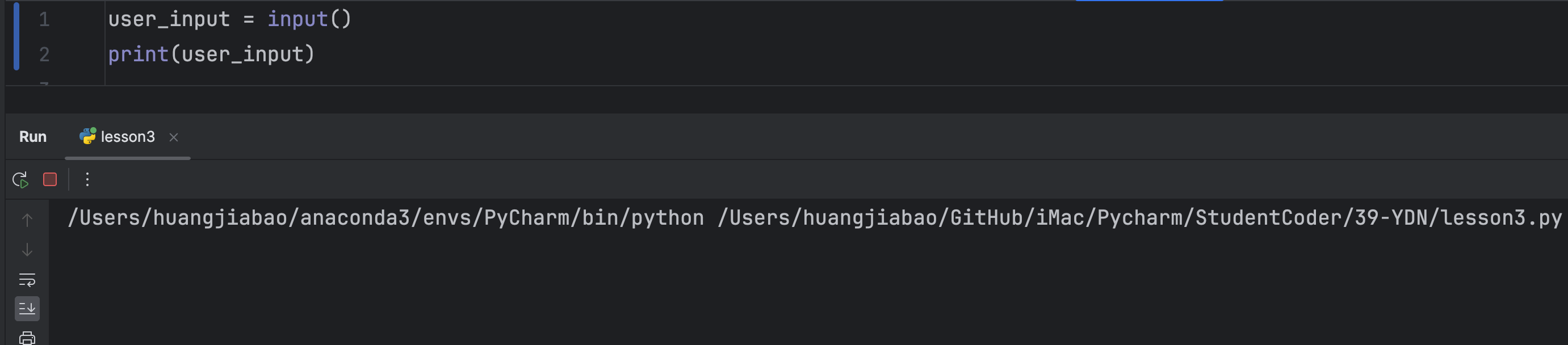
How to solve it? - Use input prompt.
input() function supports writing a string for prompting.
user_input = input("Enter your name:>>>")
print("user input name:", user_input)
# output
Enter your name:>>> alexa
user input name: alexa
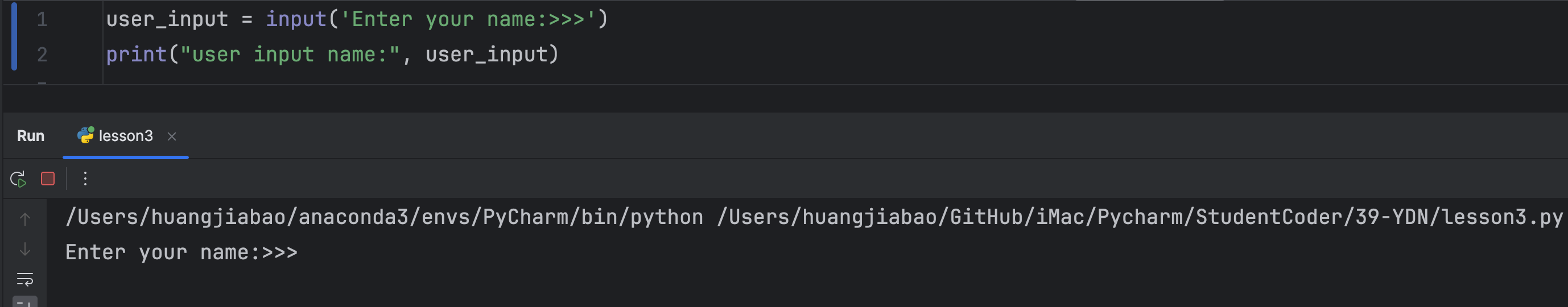
10.3 input() Characteristics
10.3.1 input() Type is String "str"
In [2]: type(input("i:>>>"))
i:>>>1
Out[2]: str
In [3]: type(input("i:>>>"))
i:>>>[1,2,3,4]
Out[3]: str
In [4]: type(input("i:>>>"))
i:>>>(1,2,3,4)
Out[4]: str
From the above code examples, we can see that the data type obtained by input() is always string.
Knowing the characteristics of input(), how to solve this problem? - How can users directly enter the original type and get the original type.
10.3.2 Method One: Forced Type Conversion
In [10]: n = int(input(':>>>'))
:>>>12
In [11]: type(n)
Out[11]: int
In [12]: # There are some issues
In [13]: s = list(input(':>>>'))
:>>>[1, 2, 3, 4, 5]
In [14]: s # Gets each element separately
Out[14]: ['[', '1', ',', ' ', '2', ',', ' ', '3', ',', ' ', '4', ',', ' ', '5', ']']
In [15]: type(s)
Out[15]: list
In [16]: b = bool(input(':>>>'))
:>>>True
In [17]: b
Out[17]: True
In [18]: type(b)
Out[18]: bool
- Suitable for: numbers, strings, booleans
- Not suitable for: lists, tuples, dictionaries, sets
10.3.3 Method Two: Use eval()
- Wonderful use of eval()
In [28]: s = eval(input(':>>>'))
:>>>12
In [29]: type(s), s
Out[29]: (int, 12)
In [30]: s = eval(input(':>>>'))
:>>>[1, 2, 3]
In [31]: type(s), s
Out[31]: (list, [1, 2, 3])
In [32]: s = eval(input(':>>>'))
:>>>(1, 2, 3)
In [33]: type(s), s
Out[33]: (tuple, (1, 2, 3))
In [34]: s = eval(input(':>>>'))
:>>>{1, 2, 3}
In [35]: type(s), s
Out[35]: (set, {1, 2, 3})
In [36]: s = eval(input(':>>>'))
:>>>True
In [37]: type(s), s
Out[37]: (bool, True)
In [38]: s = eval(input(':>>>'))
:>>>{'a': 1, 'b': 2}
In [39]: type(s), s
Out[39]: (dict, {'a': 1, 'b': 2})
- Problems with eval()
The code above seems to solve our problem, but it comes with issues that need attention.
In [14]: s = eval(input(":>>>"))
:>>>string
---------------------------------------------------------------------------
NameError Traceback (most recent call last)
Cell In[14], line 1
----> 1 s = eval(input(":>>>"))
File <string>:1
NameError: name 'string' is not defined
Let's analyze the "magic" of eval():
- Get user input:
s = eval(input(':>>>')) - Input
stringwill be obtained, and after conversion byeval, it becomes a variable similar tostring. However, in our previous code, we did not create a variable namedstring. - Therefore, an error is raised. The error is quite obvious:
NameError: name 'string' is not defined. - The solution is straightforward: either create a variable named
stringbefore getting user input, or intentionally add single quotes, double quotes, or triple quotes around the input.
In [17]: string = "hello"
In [18]: s = eval(input(":>>>"))
:>>>string
In [19]: s
Out[19]: 'hello'
In [20]: num = 12
In [21]: s = eval(input(":>>>"))
:>>>num
In [22]: s
Out[22]: 12
In [23]: type(s), s
Out[23]: (int, 12)
In [24]: s = eval(input(":>>>"))
:>>>"string"
In [25]: type(s), s
Out[25]: (str, 'string')
- Tricks with
eval()
Task requirement: Get user input, calculate the sum, difference, product, and quotient of two digits.
In [26]: eval(input(":>>>"))
:>>>1+1
Out[26]: 2
In [27]: eval(input(":>>>"))
:>>>2-1
Out[27]: 1
In [28]: eval(input(":>>>"))
:>>>9*8
Out[28]:72
In [29]: eval(input(":>>>"))
:>>>9/3
Out[29]: 3.0
11. Trying Out
Get user input to display the sum of two integers.
Requirements:
- Use only one
inputfunction. - User input format: num1 num2
- Output the calculation result.
Input:
5 6
Output:
11
nums = eval(input(":>>>").replace(" ", "+")) # use eval and replace
print(nums)
nums = input(":>>>").split() # split directly at the space and return a list
sum = int(nums[0]) + int(nums[1]) # convert to numbers
print(sum)
 0
0 0
0 0
0 0
0 0
0 0
0