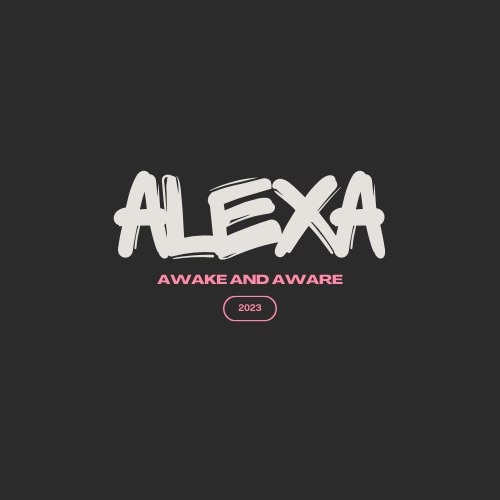tuple
1. Creating a Tuple
- Use parentheses to create a tuple.
- Separate elements with commas.
tup = (2, "x", "y")
print(tup, type(tup))
# output
(2, 'x', 'y') <class 'tuple'>
2. Comparing Lists and Tuples
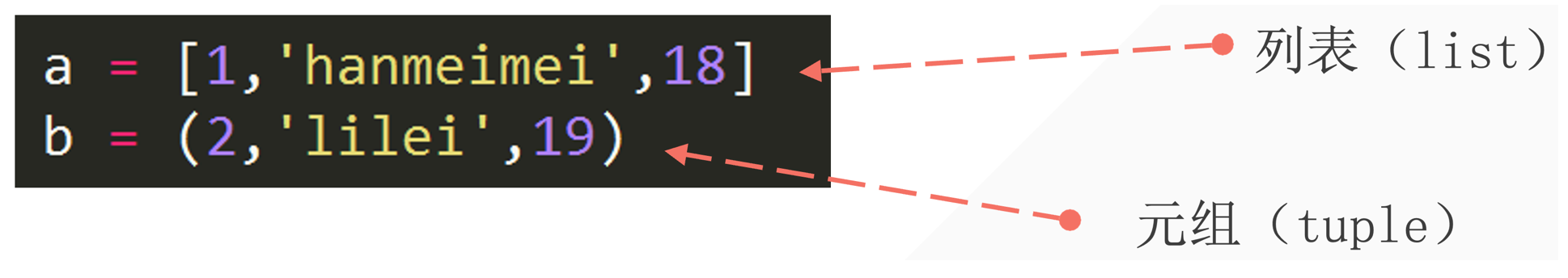
Differences between lists and tuples:
- Lists use square brackets
[]to enclose elements, while tuples use round brackets(). - Elements in lists can be modified, added, or removed (mutable), while elements in tuples cannot be modified (immutable).
3. Immutability of Tuples
Any attempt to modify a tuple will result in an error:
tup = (2, "x", "y")
tup[0] = 1
# output
Traceback (most recent call last):
File "/Users/gaxa/Coder/Pythonfile/data_type.py", line 2, in <module>
tup[0] = 1
~~~^^^
TypeError: 'tuple' object does not support item assignment
4. Indexing and Slicing Tuples
tup = (2, "lilei", 19)
print(tup[1]) # output 2
print(tup[0], tup[2]) # output 2 19
print(tup[::2]) # output (2, 19)
print(tup[-2:-4:-1]) # output ("lilei", 2)
5. Tuple Characteristics
Consider the scenario where a tuple has only one element. What type is it?
tup = (1)
print(type(tup))
# output
<class 'int'>
To resolve this issue, add a comma:
tup = (1,) # Add a comma to distinguish when a tuple has only one element
print(type(tup))
# output
<class 'tuple'>
6. Concatenating Tuples
Simply use the plus sign to concatenate tuples:
tup1 = (1, 2, 3)
tup2 = (4, 5, 6)
new_tup = tup1 + tup2
print(new_tup)
# output
(1, 2, 3, 4, 5, 6)
7. Sorting Tuples
7.1 Using Basic Knowledge
Sort the following tuple:
tup = (9, 7, 5, 3, 1, 2, 4, 6, 8, 0)
Approach:
- Convert the tuple to a list since tuples are immutable.
- Perform sorting.
- Convert it back to a tuple.
tup = (9, 7, 5, 3, 1, 2, 4, 6, 8, 0)
lst = list(tup)
lst.sort() # Modify the list directly
tup_new = tuple(lst)
print(tup_new)
# output
(0, 1, 2, 3, 4, 5, 6, 7, 8, 9)
7.2 Using sorted()
sorted() essentially performs the same steps:
tup1 = tuple(sorted(tup)) # sorted(tup) automatically converts it to a list, so it needs to be converted back to a tuple
print(tup1)
# output
(0, 1, 2, 3, 4, 5, 6, 7, 8, 9)
8. Using zip()
8.1 Introduction
zip() is a built-in function that pairs corresponding elements from multiple iterable objects (such as lists, tuples, or strings) and returns an iterator of tuples. If you have two or more lists and want to create an iterator based on their corresponding elements, zip() is useful.
- For example, with two lists:
list1 = [1, 2, 3]
list2 = ['a', 'b', 'c']
zipped = zip(list1, list2)
Now zipped is an iterator containing tuples where each tuple consists of corresponding elements from both lists. You can convert it to a list to view the contents:
list(zipped)
# output
[(1, 'a'), (2, 'b'), (3, 'c')]
You can iterate through this iterator using a loop:
for num, letter in zipped:
print(f'Number: {num}, Letter: {letter}')
# output
Number: 1, Letter: a
Number: 2, Letter: b
Number: 3, Letter: c
- The same applies to tuples:
tup1 = (1, 2, 3)
tup2 = ('a', 'b', 'c')
zipped = zip(tup1, tup2)
list(zipped)
# ---output---
[(1, 'a'), (2, 'b'), (3, 'c')]
 0
0 0
0 0
0 0
0 0
0 0
0